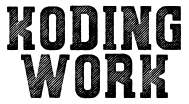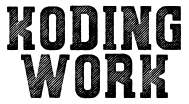RetroArch 的核心之一 DOSBox Pure 在 0.9.5 版本開始支援安裝 Windows 95/98 系統在裡面,並能模擬 Voodoo 2 3D 加速卡。上一篇我們已經安裝好 Windows 98 在 DOSBox Pure 裡面,接下來要把遊戲「放入」模擬器中,一起來看看怎麼作吧!
尚未準備好 Windows 98 可以參考這一篇安裝教學:
如何在 RetroArch 中安裝 Windows 98? | DOSBox Pure 模擬器內核
將遊戲檔壓縮成 zip
首先將遊戲檔案壓成 zip 檔,讓 RetroArch 載入後模擬成 D 槽(邪惡的 D 槽)。以我手上的大富翁四為例,因為是古老的綠色免安裝版,直接把整個資料夾壓縮成 zip。若遊戲是 exe 檔建議也壓縮,避免 DOXBox Pure 直接嘗試用 DOS 模式執行。
在 RetroArch 載入 zip 檔
在 RetroArch 選擇 Main Menu > Load Content > Start Directory ,選擇剛剛壓縮好的 zip 檔



選擇 Load Archive



進入 DOSBox Pure 模擬器選單,選擇 Run Installed Operation System,並選擇之前安裝的 Windows 98 開機進入桌面



將檔案複製到 Windows 中
從 我的電腦 切換到 D 槽,DOSBox Pure 將 zip 檔當作 image 的概念掛載進去,直接把檔案複製到桌面



立刻就可以開始玩老遊戲啦!



重開機檔案還會在,因此可以一口氣把遊戲都放入,備份系統 img 檔留存,或直接複製到其他平台的 RetroArch 玩!
複製系統 img 檔步驟可參考 如何在 RetroArch 中安裝 Windows 98? | DOSBox Pure 模擬器內核 中的 將安裝好 Win98 的 img 檔複製到 android 章節。
大家趕快試試看吧!
延伸閱讀:如何在 RetroArch 中安裝 Windows 98? | DOSBox Pure 模擬器內核