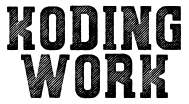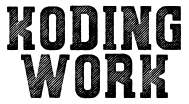RetroArch 的核心之一 DOSBox Pure 在 0.9.5 版本開始支援安裝 Windows 95/98 系統在裡面,並能模擬 Voodoo 2 3D 加速卡。可以挖出小時候的 Windows 遊戲來回味了!Mac M1 系列也行跑!趕快來看看怎麼安裝!
目錄
基本介紹
RetroArch 是一個強大的電玩模擬器,可透過切換模擬器內核的方式,支援各種老主機遊戲。DOSBox Pure 是從 DOSBox fork 出來的開源模擬器內核,載入 RetroArch 後即可跑 DOS 遊戲。自從 0.9.5 開始支援安裝 Windows 95/98 後,可以把它當作虛擬機使用了 XD,小時候一堆懷舊程式、遊戲都可以塞進去跑起來!
選擇 Windows 98 映像檔
經過一番試錯才了解,若要讓 DOSBox Pure 順利顯示 Run And Install New Operation System 選項,必須選擇 有開機功能的 光碟映像!2022 的現在早就忘記系統安裝光碟曾經是不能開機的!!
(Win 用戶:現在用 USB 裝系統)
(Mac 用戶:電腦有需要自己裝系統?)
以往 Windows 95 除了系統光碟外,還需要一片開機磁碟片。Windows 98 以後有兩版,OEM 自帶開機功能,Retail 則無,因此記得載 OEM 版本,並且是 Second Edition (SE) 版比較沒有蟲!(還記得小時候每個月都是藍畫面 & 重灌系統的 loop)



網路上有大神專門收集整理老系統並提供下載,大家可以直接前往。至於金鑰,找找看映像檔裡有沒有附,或是問問估狗大神囉!
如果遊戲是中文版的,請記得安裝中文版的 Windows 98,不然之後會變成亂碼!(舊時代系統多國語系支援度很低,現在實在難以想像)






安裝 Windows 98 到 RetroArch 裡
下載 0.9.5 以上的 DOSBox Pure
在 RetroArch 的 Main Menu > Load Core > Download a Core 中尋找 DOS (DOSBox-Pure),點擊下載安裝(撰寫此篇文章時,最新版為 0.9.7)



載入 Windows 98 安裝 ISO
從 RetroArch 的 Main Menu > Load Content > Start Directory 裡切換到 Windows 98 映像檔的位置,點擊他載入並啟動 DOSBox Pure



移動光棒選擇 Boot and Install New Operating System
如果沒有該選項,表示映像檔沒有開機引導,如同前面 選擇 Windows 98 映像檔中所述,需使用 OEM 版本安裝。



如同裝虛擬機,需要建立硬碟大小。DOSBox Pure 預設會將硬碟檔寫入 RetroArch/system 資料夾下,以 .img 方式儲存。RetroArch 資料夾所在位置依系統而定,以 macos 而言會在家目錄的 Document 下。
硬碟大小依個人喜好。需注意的是硬碟檔案會預分配空間,亦即選擇 1GB 的話 img 檔初始就會佔用 1GB,不是依內部實際用量而變。



後面就是萬年不變的系統安裝流程,各位以前肯定非常熟悉啊!這邊就不特別描述,只放幾張圖給大家懷舊一下!也可以看官方安裝過程螢幕錄影回味一下



如何輸入金鑰?
電腦版 RetroArch 我不知道怎麼叫出軟鍵盤,同時實體鍵盤預設綁定搖桿按鍵,所以在打金鑰時有些字母打不出來,此時可以點擊金鑰輸入框右下角的 Help 按鈕,在對話框中選擇 Use keyborad Helper



此時就會出現字母按鈕在輸入框上方。如果知道怎麼叫出軟鍵盤的朋友也可以在下面留言教我一下~



安裝完成
安裝完成就能看到又愛又恨的 Windows 98 藍天白雲開機畫面!



全功能的 Windows 98 跑在模擬器裡面,再也不是假的閹割模擬版



小畫家也可以使用哦!



如何開機到 Windows 98?
在 RetroArch 中選擇 Main Menu > Load Core > DOS (DOSBox-Pure),Start Core 後選擇 Run Installed Operation System,選擇剛剛安裝的 Win98 即可進入。



如果安裝多次,會有多個 Win98 可以選擇(多重開機??XD),如果有的是安裝失敗,可以直接到硬碟 img 檔路徑刪掉對應檔案即可。



如何安裝 Windows 98 到 android 版的 RetroArch?
其實流程是一樣的,為何要特別拆一個章節出來寫呢?主要是我在安裝的時候遇到兩個問題:
- 透過 android 版 RetroArch 下載的 DOSBox Pure 版本過舊 (0.20 pre-release,正式版版號從 0.9.0 開始)
- 用 android 版安裝到最後會發生錯誤,安裝完無法登錄系統(以 Win98 而言也算是見怪不怪了)



解決方法如下
手動安裝最新版 DOSBox Pure
前往 DOSBox Pure github 下載最新 release for android 的 .so 檔



下載完後可能會是一連串這種檔名
dosbox_pure_libretro_android.so.arm64-0_9_7-1.60caae50.0.lcbk
因為 android 版 RetroArch 安裝核心會看副檔名,我們需要把.so 後面的字串吃光光,只剩下 dosbox_pure_libretro_android.so 即可,並放入 android 任意資料夾中
回到 RetroArch ,到 Main Menu > Load Core > Install or Restore a Core,找到剛剛的 .so 檔安裝即可



將安裝好 Win98 的 img 檔複製到 android
找到電腦中安裝 Windows 98 的 img 檔,直接放到 android 內部 sdcard/RetroArch/system/ 下



再次啟動 DOSBox Pure,就會看到 Run Installed Operation System 選單了!
能在 android 平板中跑 Windows 不用 root 還是第一次,感覺真的很神奇!以前要一台桌機才能跑的系統,現在隨便一台平板幾乎都跑的動!一種莫名的感嘆!



下一篇分享如何用安裝好的 Windows 98 匯入玩遊戲!
延伸閱讀:如何在 RetroArch 中玩 Windows 98 遊戲?| DOSBox Pure 模擬器內核 | 大富翁四